Restricted soon
What does “Restricted Soon” mean?
There are times when Stripe requires more information about you. This is their attempt at reducing fraud, by making you prove that you are, in fact, who you say you are. “Restricted soon” means that they are waiting for information from you, and there is now a deadline for providing that information.
What information does Stripe need?
The information Stripe is required to collect differs from country to country, but typically includes information such as:
- The individual creating the Stripe account e.g. ID, address, phone number, nationality
- The business associated with the Stripe account e.g. business registration, tax ID
- Any individuals who are part of or control that business e.g. directors, executives, owners
You will likely have registered a Stripe account as an “Individual”, meaning you’ll probably only be asked to provide your ID.
How to fix it?
If there is any information required for your account, you will see a yellow badge at the top of your Dashboard. To find what information Stripe needs from you, simply click the Actions required tab under your Activity. This will open a dialog with additional information on why your account was flagged.
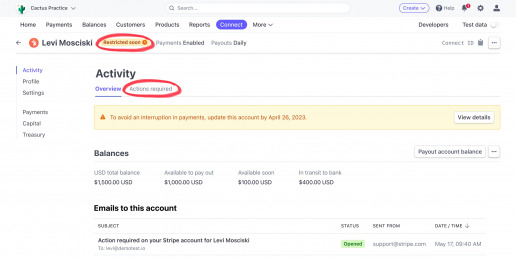
By clicking on each item, you can find the specific documents you need. Next, you can click on Contact support or go HERE to reach out to the Stripe team. They can guide you on how to upload the required documents. Just remember: don’t send any verification documents through email as they contain sensitive information.
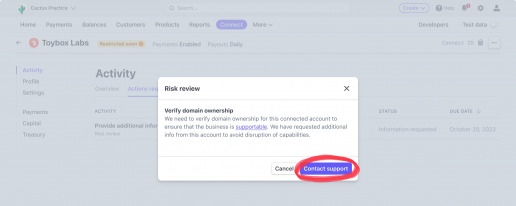
Restricted
What does “Restricted” mean?
“Restricted” means you missed the deadline to provide the information required by Stripe to verify your account, so payouts/payments have been disabled. In other words, people can’t tip you, and you can’t receive your Stripe balance into your bank account. At this point, you will need to complete verification with Stripe to restore your account.
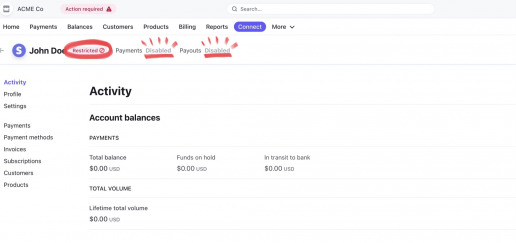
How to fix it?
It’s possible that Stripe has sent you an email regarding the verification documents. We recommend checking both your inbox and spam folder for any missed messages from Stripe.
Another option is to log in to your Stripe account. To find out what information Stripe requires from you, simply hover over the Restricted badge or the tab labeled Actions required at the top of your dashboard.
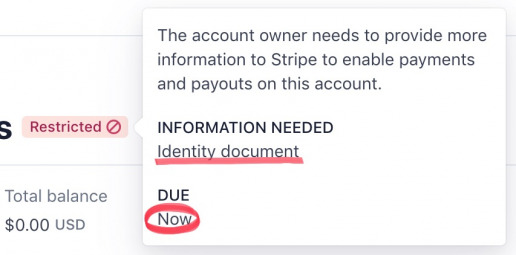
Then, you can follow the instructions in the email sent to you by Stripe, or contact Stripe support HERE with all the necessary documents.
What happens after?
Once you’ve send Stripe all the necessary information, your account status will be updated to one of the following options. You can check your status by looking at the badge at the top of your Dashboard.
- Pending, which means that Stripe is reviewing the information you provided. Stripe usually takes 3-5 business days to review your documents. Once verified, payouts will resume according to their normal payout schedule
- Enabled, which means that your account is in good standing, although Stripe may require more details from you in the future
- Rejected, This is a rare occurrence, but Stripe may reject accounts suspected of fraudulent activity
- Complete, which means that your account has provided all the information and is good to go. Congratulations!
Optionally
If you don’t want to wait until Stripe restricts your account, you can take a look at the verification documents and upload them ahead of time.
We’ve noticed that when it comes to buskers, Stripe usually asks for Proof of Identity, if you registered as an individual, and Proof of Business Identity, if you registered as a business. So, make sure to check out these two links first.
It might take a bit of extra time and effort on your part, but it’s definitely worth it to keep your account in good standing and compliant with Stripe’s policies.